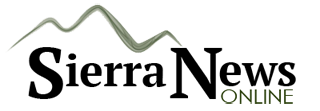The first run of Ask the Geek was a busy one! I received more than 40 emails in the first week! Here are the most common questions I received.
Q: My mouse cursor jumps around while I’m typing, putting half my words in another paragraph.
A: This can happen for several reasons, but is usually caused by either your palm or thumb slightly touching the touchpad while you type, or the touchpad picking up the heat coming off your hand.
You can stop this from happening by turning off the “Tap to click” function of your mouse in the control panel, meaning you’ll have to use the mouse buttons to click from now on. Some customers decide to completely bypass the touchpad and buy an external mouse.
One person called their computer “Crazy” because after it heated up the cursor would travel around the screen on its own. This can happen if your laptop overheats to the point that the touchpad is picking up the radiating heat. Some customers get by with buying a laptop cooling pad, but in some cases it’s best to get the fan or heat sink fixed on the computer before you end up with a big paper weight.
___________________________________________________________________________________
Q: When my computer turns on I get a popup that tells me I’ve got thousands of infections, but Norton says I’m clean, and this programs says it can fix all my problems, should I pay for this program?
A: Do not pay for any unknown program that magically shows up on your screen. This is a Malware infection (Malicious Software), commonly using names like Microsoft Anti-Virus and Windows Anti-Virus, its intent is to make you think your computer is about to crash, and trick you into providing either your credit card or bank account information.
The reason Norton or other anti-virus programs tell you that your system is clean is because they only handle viruses, strings of code that infect your computer.
Years ago a virus could mean the destruction of your data, but now days it’s rare to encounter a virus. Malware is software that tells you very bad things are about to happen, either to you or your computer. If you are able to get online, try to download Malwarebytes, a free malware removal program. In rare cases a home user is able to fix the problem, but in most cases a malware infection will need to be handled by an experienced IT professional that has dealt with these issues before. It is very common for a malware infection to disable your ability to go online or open any programs on your computer.
___________________________________________________________________________________
Q: My computer is running slow, will deleting programs make it faster?
A: In my experience, removing software from your computer isn’t always the answer to speeding it up. Many programs that we run on our computers install components that run in the background, in most cases you don’t even know it. These background programs tend to slow things down a bit because they are always running. It can be difficult for a home user to disable these programs without turning off the wrong thing and creating a new problem.
The other issue that is common is with older computers having minimal amounts of RAM (Random Access Memory) installed in their computers. The more RAM you have in your computer, the easier it is for your system to operate. If your computer becomes too slow for your liking, I would recommend bring it in for a tune-up, and let the professionals troubleshoot the issues and give you the answers you need, and the options available to speed up your computer.
If you have a question for me regarding any computer issue you’re having, or just want to learn more, please don’t hesitate to Ask the Geek! Click here to submit your question. You will remain anonymous, and I will answer your question in an upcoming column.
Richard Keg is a technology specialist at Computer Repair And Maintenance in Oakhurst, CA, and has been serving the mountain area since 1994. He can be reached at Richard@c-ram.org. C-RAM is on Facebook at https://www.facebook.com/ComputerRepairAndMaintenance